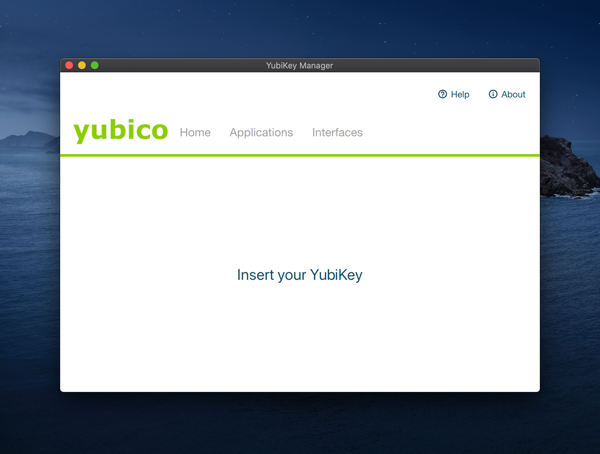
I love to rag on Electron, but like many things, it has its place.
For instance, Electron is perfect for stuff like the Docker desktop app, and not just because both are notorious for hogging system resources on my computer. I don’t need to interact with Docker’s GUI that often, and the UI is mostly a simple configuration interface that I can quickly pop into to see status and change settings. That’s reasonable!
There’s a Yubikey app I downloaded to update settings on my Yubikeys. They could have tried a little harder on the UI for this thing (it really is atrocious and looks like a webview) but I really don’t need the app that often, and when I do need it, it’s an in and out thing.
Like any tool, Electron has its place, and even a native macOS app purist like me won’t object to use cases like these.
And if you do decide to make your desktop app with Electron, be respectful of the platform you’re on! On a Mac, it should be possible to hide the app (looking at you, Docker Desktop). The preferences window (even if you fake it with a modal in the main window) should pop up when you hit ⌘,. Support keyboard shortcuts freely. And for heaven’s sake, your app should be made fully accessible (which Electron isn’t necessarily going to make easy).
But if you really are looking to make a full-fledged desktop application, making it with Electron just isn’t going to be as good, unless your definition of “good” is “easier and cheaper to develop.”
Leave a Reply