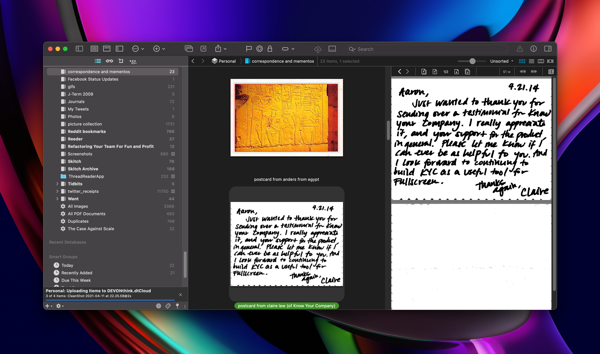
About a year ago I made a big switch in my paperless life: I retired Evernote and decided to use DEVONthink instead. As my past posts might indicate, I was a hard-core Evernote user.
But DEVONthink is a far better values fit for me.
DEVONthink feels like someone made a Mac-only version of Evernote for its most die-hard power users.
DEVONthink respects you as a user. Using DT doesn’t tie you to a syncing cloud account. Your database is totally under your control. In fact, you don’t even have to have just a single database!
I use a few different databases for DT for myself. One is a business database that I put receipts and scanned paperwork into. Technical notes and learnings have their own database. And my personal database contains other random pieces of information I have clipped from the web and other places over the years.
Not being backed by a cloud service might make you think sync is no good, but in fact it’s super flexible! I can sync using a variety of cloud services, and I can pick and choose which databases I sync, and to which devices. For added privacy, I can encrypt my synced database so that Dropbox or iCloud don’t know the actual contents. And for the particularly privacy-minded, LAN sync is available.
It’s nice and very at home on the Mac, but it doesn’t feel super lightweight. Not that the app is slow or anything; it actually performs pretty well even as I look through big databases, but the interface itself is just quite heavy. It’s an app for power users after all. As such, it’s not my go-to app for general notetaking and entry of data (though you can certainly use it like that if you prefer). For that I’ll typically use Drafts or Bear and archive to DT.
But you can do incredible things with DT. It’s fully AppleScriptable. It integrates beautifully with other Mac apps. I can archive mailboxes from Mail into DT. I can have DT index folders for me, allowing me to keep my files where I’m used to, but still get the benefit of DT’s organizing and tagging.
DT is happy with any old file type; as long as your system has a Quick Look plugin for the file, you can see it in DT. That’s freeing because it means I am free to use the app I think is best for a job.
I use DT as a digital filing cabinet of sorts. I archive stuff into it with confidence that I can dig it up later.
Leave a Reply