I first got hooked on mechanical keyboards in 2012 for the simple reason that they felt really nice to type on. They make nice satisfying clicky sounds, but also they just feel nice under your fingers. It’s a delight to the senses.
But the bigger thing that’s kept my interest in mechanical keyboards as strong as ever is the growing industry of enthusiasts making highly customizable keyboards.
Let’s talk about keyboards that are “fully programmable.”
Not all mechanical keyboards are like this. In fact, most mechanical keyboards you find at retail aren’t. But when I’m recommending a keyboard for someone, I almost always recommend one that’s fully programmable.
But what does it mean that the keyboard is fully programmable?
Most of you are probably using a keyboard that looks, more or less, like this:
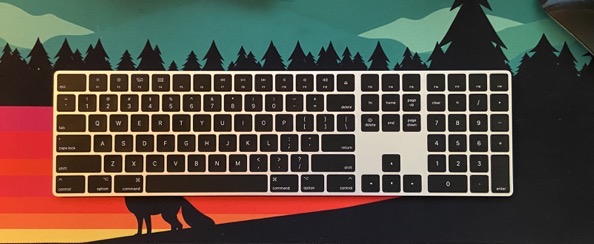
You have been taught that each key does what it says it does, and that’s that. That means if the keyboard’s layout has a weird design decision, you’re kind of stuck with it.
Fully programmable keyboards aren’t restricted like this.
On a fully programmable keyboard, you get to tell your keyboard which key is which, and that becomes embedded in the keyboard’s firmware. That means those customizations are still there, no matter which computer you connect it to.
You can do this in software with apps like Karabiner an AutoHotKey on your computer, but it’s a pain to install that software, and if you want to use the customization on, say, an iPad, this isn’t an option. But when the keyboard itself can be customized, the customization is in the keyboard.
Let’s go over a few simple example things you might want to customize on a typical keyboard:
- Swap the Windows key and the ALT key so that the Windows key is just to the left of the spacebar like Mac users are accustomed to
- Turn your Caps Lock key into a CTRL key
- Turn your Caps Lock key into an Esc key
- Turn your Caps Lock key into both a CTRL key and and Esc key! When you tap it, it’s Esc, and when you hold it, it’s CTRL. Whoa!
- Turn that extra CTRL key into a key that’s shift+cmd at the same time so you can type some of those more obscure keyboard shortcuts without having to do finger acrobatics
- Make your Shift keys do double duty by having them type a frequently used symbol when you tap them, but otherwise when you are holding them down, let them be a Shift key.
- Take a spare key and make it so that when you hold it down, it gives you a whole other layer of keys on your keyboard, full of all your frequently used keyboard shortcuts.
Quite simply, a keyboard with programmable firmware will work just the way you want it, and if you don’t like how it’s working, you can change it. Do you keep hitting the “-” key when you meant to hit the 0 key? Just make them both a 0 key and assign the “-” key somewhere else where you won’t accidentally bump into it!
Is it awkward for you to type keyboard shortcuts with lots of modifier keys at once, like shift+ctrl+alt+5? Turn the modifier keys into one-shot keys so that you can just press them in sequence, then press the 5, then it’ll work as if you were holding them all down at once.
When the keyboard is programmable, you get to be in charge!
Fully programmable keyboards are pretty cool with standard layouts, but they also open up a whole new world of keyboard options for you. Look at this tiny little keyboard, for instance:

If you showed me this photo several years ago I’d have been intimidated. “I’ll never learn how to type on this!” This is now one of my most-used keyboards. I had the confidence to try it out because I knew that its layout could be customized any way I like.
With my keyboard fully customizable, I have a whole new dimension of tool-sharpening available to me, and I take advantage of that multiple times a week. I’m often coming up with simpler keyboard shortcuts that are macros for more complex ones, or finding ways to make it less awkward to type certain things on a variety of keyboards.
Programmable keyboards have fundamentally changed my relationship with keyboards. It’s not the keyboard’s world; it’s my world, and the keyboard is a tool I can craft to be just so.
Your keyboard is a very intimate tool. Your fingers are always in contact with it. It is the vessel by which your thoughts travel from your mind to the computer screen.
If you do your job at a computer you spend hours a day interacting with a keyboard, so don’t fuck around with some flimsy generic $15 keyboard. Get a keyboard that is a delight to the senses to use, and works with you, and for you.
And if programmable firmware blows your mind, wait till you find out what other ways your mechanical keyboard can be customized!

Leave a Reply