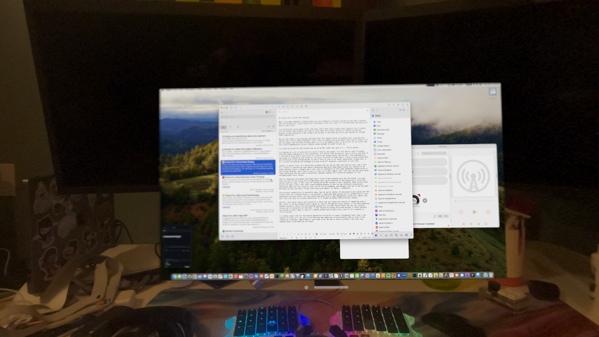
When I saw Apple demoing a feature where you can broadcast a virtual version of your Mac’s display into the Vision Pro, it put Vision Pro from being a “eh, we’ll see” to “I’m definitely getting up at 5am to order this”.
I am notoriously picky about stuff like this, and I have trust issues after seeing a lot of people tell me things like “Sidecar for iPad is fine” when the initial version of Sidecar sucked ass because it was sending an h.265 stream from the Mac to the iPad and colors got washed out through video compression.
But all the rumors I was hearing indicated that this feature works incredibly well, and this was coming from a lot of Apple engineers, who I have to imagine are picky about this kind of thing. So I was intrigued. And the idea of being able to sit in my hammock chair in my office (or my couch) and use a more ergonomically correct display setup sounded too good to pass up.
I’m using my Vision Pro and typing this up on my Mac right now, and it’s… fairly decent. It feels like I’m looking at a decent Mac display that’s not as bright as usual, and the display looks fine, but it feels like my own vision is blurry, like I’m using the wrong lenses.
I find myself thinking that if I just had a focus knob I could turn it a little and things would look perfect. Also depending on the angle I’m looking at the screen at, the blur is better in some cases. I plan to play around more with different strap configurations to see if this is just a fit issue. Resolution is good too; it is a virtual 4K display and although I’m used to 5K 27" displays, resolution doesn’t feel like a limiting factor.
Latency is mostly fine. It’s definitely wireless but you can do some real work on this, and I plan to. I found it interesting that Apple’s marketing materials show people using this feature to do video editing, which I thought was a real vote of confidence in the video bandwidth capabilities of the virtual display, and I have to say it lives up in that regard. And I can also see why they chose video editing as the use case to advertise, because reading isn’t quite as pleasant through a Mac as it is reading on a Vision Pro native app. I experience some wireless spottiness, and sometimes the device is reluctant to connect, making me lament why Apple stubbornly refuses to give us Thunderbolt connections to use other Apple devices as displays for my Mac (hell, the iPad Pro even has a Thunderbolt port already, for fuck’s sake!).
Some of the podcasters who reviewed this feature kept talking about how good Virtual Mac Display was, but they kept emphasizing that they probably wouldn’t use it a ton, and I couldn’t fathom why, but now I think I understand what they mean. The Virtual Mac Display looks kind of weird in a way that the rest of the Vision Pro UI experience doesn’t. Because of the Vision Pro’s relatively narrow field of view, I feel like I’m looking at my Mac through a small porthole. When using normal Vision Pro apps I don’t feel that claustrophobia because it has its own different conventions. Individual apps are very large in size, as are the UI elements, and windows tend not to be too wide. But when you put your Mac’s screen into this environment, it feels… unnatural. Funny enough, I was looking at a screenshot of a classic B&W Mac on my Vision Pro and it looked fantastic, because it was about 6×6 feet in my field of view and it was classic Mac resolution, so everything on screen was plenty big. I think that might be the more correct way to use a Mac on Vision Pro to get the best visual experience. But also, that feels like such a missed opportunity to constrain your virtual Mac display like that.
Overall, this feels really well-suited to a short two hour immersive session of computing with a Mac, which is perfect because that’s about as long as the battery lasts anyway. If you were debating between buying a really nice big desktop display for your Mac versus this, buy the real display unless you’re constantly on the road. I look forward to having this with me when I travel because not having to hunch down to look at a laptop screen feels really nice, even if it’s visually a little weirder.
I so badly would like for a future Vision Pro to have not only a much bigger field of view, but also a Thunderbolt port that I can connect to a Mac so I can use a truly massive and immersive virtual display that is free of any connection flakiness. That’s a $5000 product by itself, right there. And Apple doesn’t even need to be the one to build a product like that; any headset maker could make something that works as a Thunderbolt display; you don’t need any special private Apple APIs for that.
When I take the Vision Pro off and sit back down at my desk with my super nice monitors, I immediately think “this is so much nicer,” but after a few minutes I do inevitably think “I still miss sitting on the couch to use my Mac with a big display in front of me”. This feature doesn’t just help close a functionality gap while we wait for the visionOS platform to flesh out; it’s an escape hatch that gives me the ability to do Mac things on my Vision Pro, and I like that existing.
Leave a Reply