I use a lot of different web apps throughout my work day, and I can’t be bothered to navigate to them all the time.
Using Alfred to launch apps on my Mac is great but it’s too obvious a use case to be worth a blog post.
However, Alfred does integrate with major web browsers to give easy access to your bookmarks.
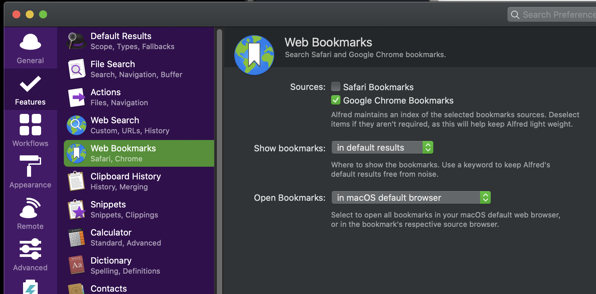
(looks like Firefox isn’t supported out of the box but you can install an Alfred workflow to make these work).
From there, all you have to do is invoke Alfred and start typing the name of the bookmark and you’re off to the races.
I have a few different GitHub-specific shortcuts, such as one that takes me to my notifications page (I named that one ghn), one that takes me to the issues I’ve written (myissues), and one that shows me my current pull requests (myPRs). Alfred will automatically suggest the best match in real time so I usually just have to type the first few letters and then hit Enter.
Protip: If you work at a company that uses Okta single sign on, I recommend that you copy Okta links to each of your apps and make bookmarks of those. That way, if you’re not signed into the app, it’ll take you through the Okta sign-in process first:
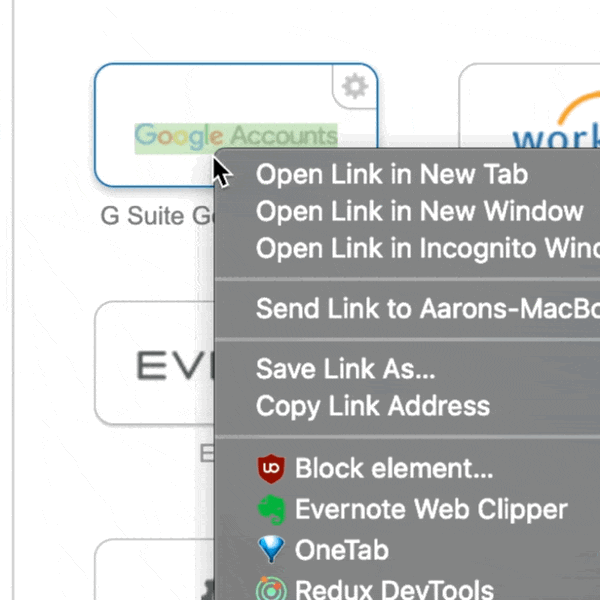
Depending on how effectively use your bookmarks this might save you only a couple seconds, or it could save you several if you were pretty inefficient before. But over time, if you’re opening up bookmarks all the time, this adds up to decent time savings over time, and it keeps you in your flow state. Plus, the satisfaction of being able to open arbitrary bookmarks with just a couple keystrokes is incredibly satisfying.
Get a free Alfred License!
As I mentioned in a previous post, I’m giving away some Alfred Power Pack licenses because I love Alfred so darn much.
If you use macOS and you’re interested, just follow @harpaa01 on Twitter and DM me to let me know you’re interested. If you want to double your chances and you’re willing to shamelessly plug me on Twitter for it, mention me with a link to this post on Twitter. And if you have 100–999 followers, your chances of winning will be tripled. Yes, that’s right, tripled! This offer also valid on my micro.blog account (but I don’t think micro.blog has DMs so just mention me)
Not a Twitter user? No problem, subscribe with your email address and you’ll be entered. Using RSS? No problem, comment on this post (make sure you leave your email) and show me a screenshot proving you’re subscribed (I won’t approve the comment so your email won’t be public).
No purchase necessary, void where prohibited, bla bla bla.
If you are actually reading this far into the blog post, your chances are pretty high; I know there aren’t many of you; I see the analytics.

Leave a Reply